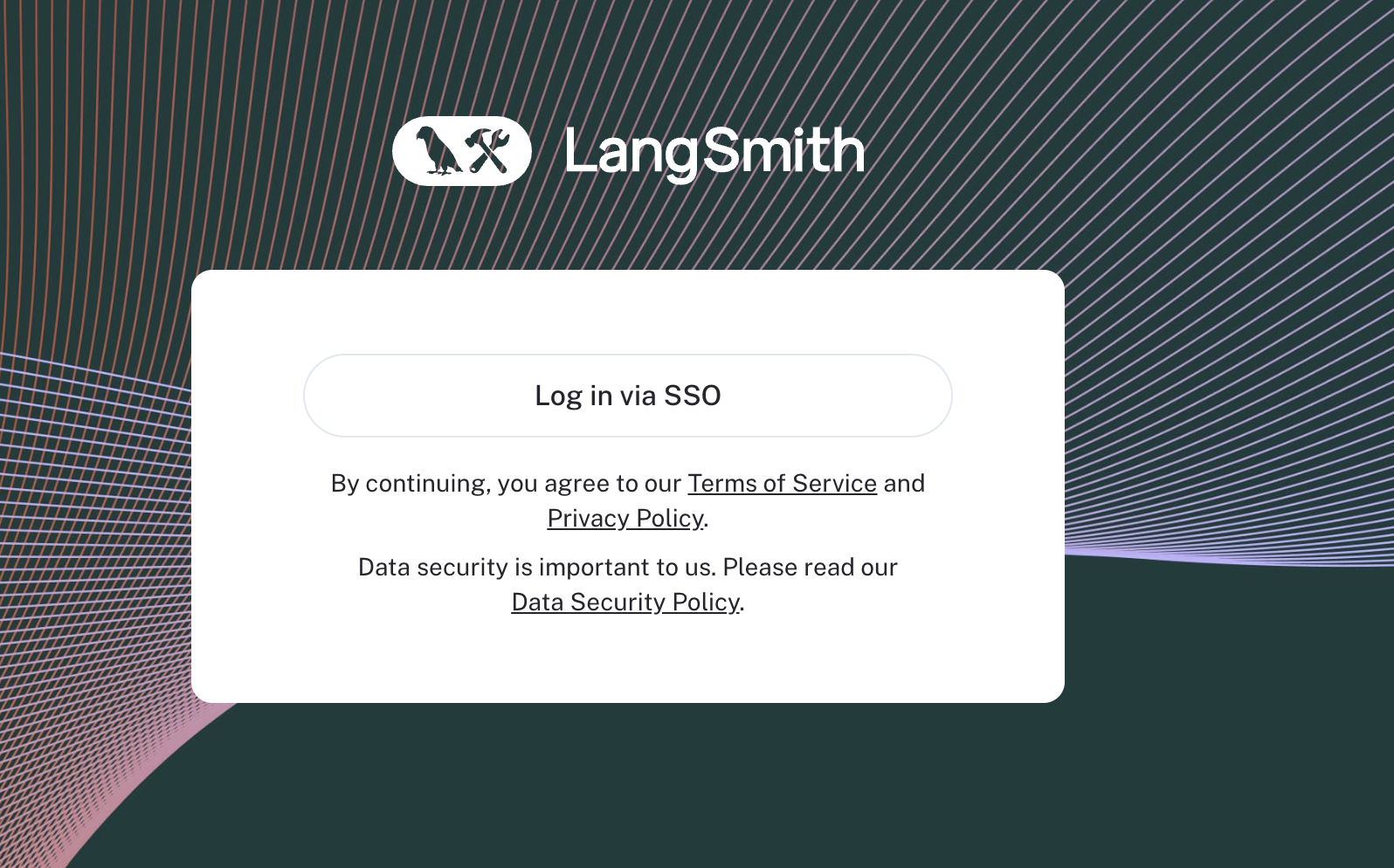SSO with OAuth2.0 and OIDC
LangSmith Self-Hosted provides SSO via OAuth2.0 and OIDC. Once configured, this will delegate authentication to your Identity Provider(IdP) to manage access to LangSmith.
Our implementation supports almost anything that is OIDC compliant, with a few exceptions.
Requirements
There are a couple of requirements for using OAuth SSO with LangSmith:
- Your IdP must support the
Authorization Code with PKCEflow(Google does not support this flow). This often displayed in your Oauth Provider as configuring a "Single Page Application(SPA) - Your IdP must support using an external discovery/issuer URL. We will use this to fetch the necessary routes and keys for your IdP.
- You must provide the OIDC and email scopes to LangSmith. We use these to fetch the necessary user information and email for your users.
- You will need to set the callback URL in your IdP to
http://<host>/oauth-callback, where host is the domain or ip you have provisioned for your LangSmith instance. This is where your IdP will redirect the user after they have authenticated. - You will need to provide the
oauthClientIdandoauthIssuerUrlin yourvalues.yamlfile. This is where you will configure your LangSmith instance.
- Helm
- Docker
config:
oauth:
enabled: true
oauthClientId: <YOUR CLIENT ID>
oauthIssuerUrl: <YOUR DISCOVERY URL>
# In your .env file
AUTH_TYPE=oauth
OAUTH_CLIENT_ID=your-client-id
OAUTH_ISSUER_URL=https://your-issuer-url
Once configured, you will see a login screen like this: